Company overview
See the statistics of your company, its organizations and applications
What is a company overview?
The company overview is an expansion for application management within My Betty Blocks, which provides users with valuable insights into their application landscape, enabling a deeper understanding of user and application data.
Gaining an overview of your account's activity is a critical aspect of governance. By offering a clear, comprehensive view of application usage and user behavior, it enables you to effectively monitor, manage, and control your application ecosystem, boosting compliance, security, and optimal performance.
To get to the company overview, you need to have a company admin role. Positioned one level above the current organization layer, this new role with new permissions is created to enable your organization admin, now elevated to a company admin, to view all data available in the company overview.
Let's look at what exactly the company overview has to offer.
Dashboard
The Dashboard provides a high-level overview of key metrics and activity within your Betty Blocks environment, including organizations and applications used within your company.
Filtering offers you two options:
- Compare to past 30 or 90 days
Sets the period used to calculate the trend increase or decrease compared to the previous 30 or 90 days. This does not affect the actual data shown in the dashboard-only the trend indicators

The dashboard stats show the following:
-
Organizations, applications, and templates: View the total number of organizations, applications (with live applications listed separately), and templates, accompanied by indicators showing recent trends (configured with filtering) - whether they are increasing or decreasing

-
Users: Monitor internal and external user counts, along with active end-users and builders. End-users are required to log in using credentials to access the applications, identified by an email domain associated with the company
The total amount of internal and external users is updated monthly. The other statistics on the company overview are updated at 00:00 CET.

- Builders: Counts the total number of builders for the defined period (with filtering).
-
Building activities: Total amount of building activities within the last 30 days. Every change by a builder is considered a build activity.

-
Storage in use: Displays the space utilized by the application (in gigabytes and percentages)
-
Building blocks: Displays the total number of building blocks
This dashboard offers a centralized location to understand the overall health and activity of your Betty Blocks platform. For more detailed information, you can export the data or navigate to the specific sections from the sidebar.
Organizations and applications
The Organizations and Applications tabs enable you to efficiently manage all company-affiliated organizations and the applications developed within them in a straightforward manner.
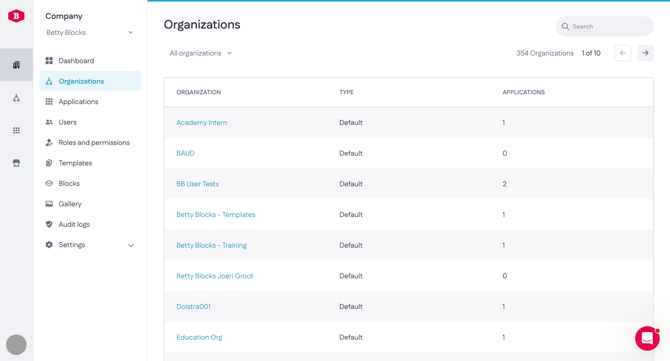
The Organizations view allows filtering on default and trial organizations.

The Applications view gives a comprehensive look into all the company's application statistics. Applications are divided into three common types: Default, Playground and Training.

You can filter applications by:
- Organizations (belonging to a particular user/group)
- Type: Default, Playground and Training
- Status: Live, Development and Inactive
- Zone (belonging to specific environments)
- Compare to past: increase or decrease compared to the previous 30 or 90 days

In the application view, it's also possible to track the builder's activity: a number of builders, active builders, internal/external users, active end users, etc. Configure the table columns by pressing the cogwheel icon (⚙️) in the right corner.

At Betty Blocks, we recognize multiple types of applications. To read more about the different kinds of applications, check out this article.
Users / Roles and permissions
Similarly to the organization and application views, the Users tab enables admins to see all the users that have ever been invited to any of the organizations or applications that belong to the company. From this view, you can also assign company roles, like Member and Tester, as defined by the company admin following established governance guidelines.

Users filtering extends to organizations/organization roles and application/application roles.
Another feature available via the company view page is Roles and permissions. This tab allows you to manage company roles as a company admin. Two roles that come by default are Admin and Member, though you can extend those by pressing Add button and proceeding with configuration by selecting what permissions are enabled for that newly created role.

More information about managing permissions in your company, organization and applications is covered within Roles and permissions explained and Permissions reference docs.
Templates
To monitor template usage within your company and organizations, we offer a Template app column in the Applications table that displays the template source of your application.

Besides that, via the Templates tab, you can see an extended overview of templates used. It displays whether it was shared cross-organization or publicly and which applications the template was applied to. You can also filter on a specific organization to see the templates used within it.

Blocks
Understand the parts of your applications by exploring blocks from the Block Store. These blocks exist of such types as components, pages, data sources, actions (functions), and widgets. These have been created by the builders within the company to extend the default toolkit that is part of Betty Blocks.
By heading to the Blocks tab, you can view block use details filtered by types and visibility levels: owners (the same organization you belong to), organizations (owners and selected organizations), company and public. Read more about block visibility and permissions in this article.
The table displays the developers of a current block, the date when a block was created and whether it's been released.

The rest of the segments seen within the company overview page can be found via the following articles:
Best practices and notes
How are builders counted?
Builders are users who have registered in Betty Blocks and have a building role within an application.
Included in the count:Builders that are inactive
Excluded from the count:Builders with a Betty Blocks domain name.
Builders that are part of one of our implementation partners assigned to the customer.
Best practices:
The admin should review the users monthly to remove inactive builders and check for duplicates.
- The admin should review the users monthly to remove inactive builders and check for duplicates.
- Authenticated users are users required to log in to access specific applications, with an email domain belonging to the customer's company.
How are end-users counted?
End-users are often referred to as the users that use the front-end of your application (unless differently specified). These log in via their credentials to make use of your application.
Included in the count:
-
End-users are unique by email/username or authentication profile UUID + userid.
-
The unique identifier can be configured on custom authentication profiles.
-
-
End-users in a default production application.
-
End-users that log in via the page builder using
-
Custom authentication
- Betty Blocks internal authentication
-
-
End-users that log in via the back office (Classic)
-
End-users that log in via web blocks (Classic)
-
End-users that log in via UI builder (Classic)
Excluded from the count:
-
End-users in sandboxes/branches, playgrounds & training apps.
-
End-users that login to the builder-environment (IDE) of a production application.
Best practices:
- The admin should provide Betty Blocks with a list of domain names that qualify as internal
- The admin should review the users monthly to remove inactive users and check for duplicates
- To enable accurate tracking of your end-users, make sure to set the Unique Identifier Property in your authentication profile, allowing your company statistics to be as accurate as possible

Note: Make sure to set the Unique Identifier Property for every active authentication profile you are using, as this is not automatically set with the implementation of the feature
Total building blocks
Included in building blocks:
-
Multiplier per building block content type as described in a contract
-
All building blocks that are in the default production applications
-
Pages (current-gen)
-
Actions (current-gen & classic)
-
Models (current-gen & classic)
-
Custom models (current-gen)
-
Webservices (classic)
-
Custom endpoint (classic)
-
-
Building blocks in disabled applications
-
Building blocks that aren’t used anymore
-
Building blocks that need to be built for a workaround
Excluded:
-
Building blocks in sandboxes of default applications
-
Building blocks in playground applications
-
Building blocks in training applications
- Building blocks in sandboxes of default applications
- Building blocks in playground applications
- Building blocks in training applications
Best practices:
-
The admin should review the apps and functionality on usage, and decide to remove items.
-
Playground and training apps need to be removed after 3 months
Moving your application
Applications reside within the organization in which they have been created. Sometimes, however, it might be that you want to move the application to another organization if a copy based on an application template does not suffice.
You can move your application in the settings of the application, however as a company admin you can also move applications in the application overview of your company. Navigate to the global overview and press the arrow button on an applications record. A prompt will appear in which you can select the new organization you want to move your application to.
Note: It is important to look into the roles and permissions of both organizations, as you need corresponding ones to move applications from one to another organization


