What are actions?
Main characteristics and use of actions for building an application.
After reading this article you will know the following:
-
What actions are
-
What action steps are
-
How action flow is built
Imagine you are an accountant who needs to create and send bills to clients. Also, you have to make sure they have been paid. If you were about to do all this work manually, it would take a lot of time and effort to create invoices in Excel, then send them out by typing in clients’ email addresses, and finally, make sure to check the account for payments. With properly set actions, you are able to automate all of these processes in one application!
Actions are made to automate processes and provide logic in your application. The logic is executed when certain events are triggered: a user clicks a button or sets the timer for some event to happen at the exact time. You can create your own workflow in the action builder by adding action steps. Action steps will serve as a logical construction as the events will be carried out on conditions you set yourself.
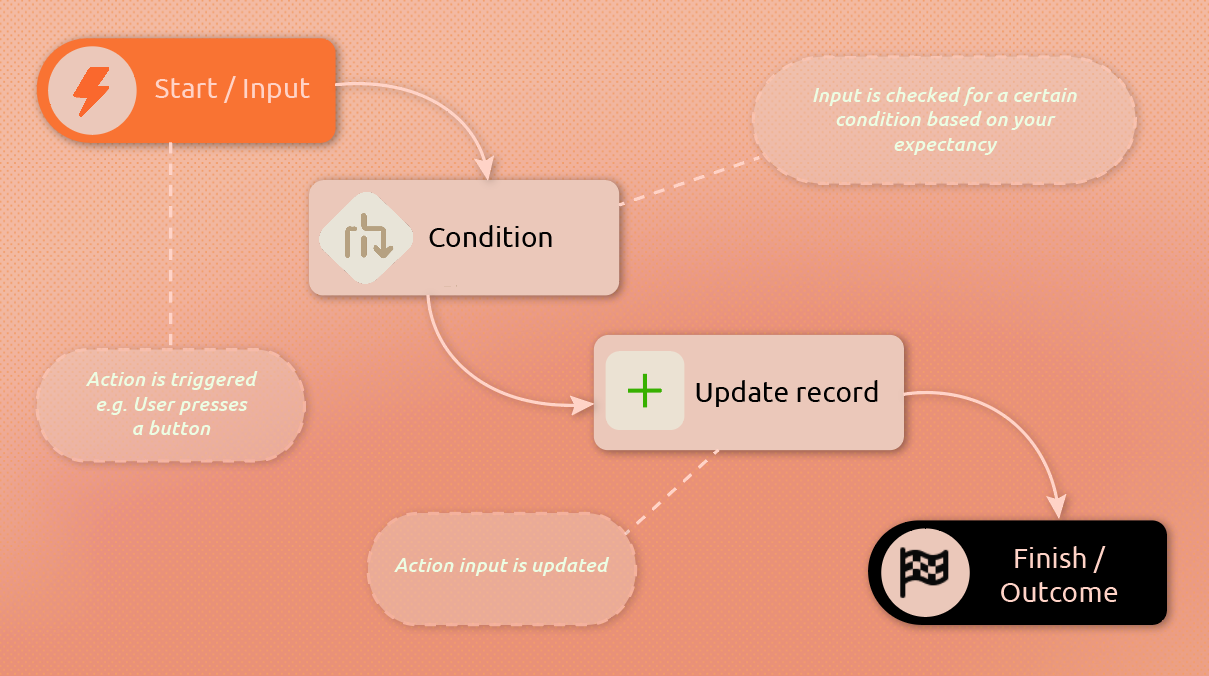
An example of the flow where input gets successfully checked through the condition step and updated.
Learn more about actions by checking out this theory video:
Steps and action flow
The construction of action events that are executed within your actions is called action flow. As you build an action flow, it consists of action step sequences. Betty Blocks provides a set of action steps out of the box to compile the action flow. Action steps are aimed to perform various inputs, many of which are variables, and interactions between components. Their functionality is divided into such categories as Authentication (Authenticate User), CRUD (Update, Delete, Create Record), Debugging (Log Message), External (HTTP(S)), Flow (Loop, Condition), and Miscellaneous (Upload File).
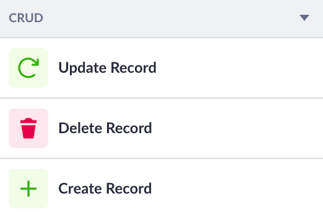
CRUD category of action functions that are ready to use by default.
Action steps are functional units, a logical construction of your action flow. By default, the action flow consists of Start and End steps, further, you add a series of steps between these two points. The order in which events are applied provides the logic of the workflow. Each action step has its own purpose and affects the overall action flow. The overview of each action step functionality is available in this article.
In the following example, we set a condition under which the record either gets updated (if the condition is true) or else the notification for the user is automatically created and sent (if the condition is else).
Adding actions
Keep in mind that actions are only sometimes built manually. As you add some components to the page builder, the action flow gets created automatically. In the example below, we’ve added the Create form via the page builder, and the Create record action was generated automatically. Find out more about building actions here.
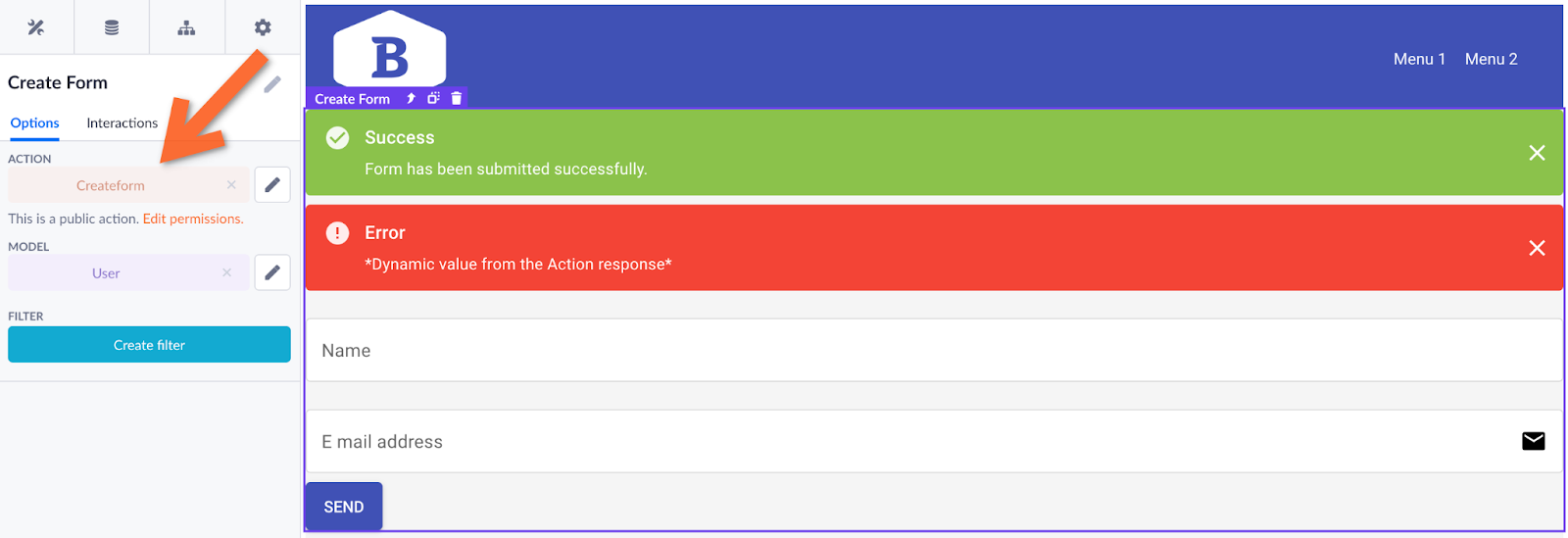
Action capabilities are not just limited by functions given out of the box by default. Betty Blocks also gives a possibility for pro-coders to build their own custom functions/action steps or add them from Block Store. It opens up new exciting realms for those who are seeking discoveries!

