Sandbox reference
Create new sandboxes and view changes for merging applications or user settings.
On the Application overview page within My Betty Blocks, sandboxes can be created by clicking Create new sandbox at the bottom of the page.
Sandbox name: Choose a name for your sandbox.
Identifier: Choose an identifier for your sandbox, the final identifier will be the application identifier combined with the sandbox identifier.
After the sandbox has been created, you’ll see its options on the right:
-
Merge plan
-
Options
-
Setting
-
User management
-
Delete sandbox
-
When you hover over the merge plan icon, you'll be able to view the last date of a merge:
Merge plan
This is the Merge overview, the Merge overview is where you can view all your changes made to the Sandbox and merge them with the sandbox or application above. When viewing the changes, you can unfold rows if they have multiple elements that have been changed, and also view the changes of each element by clicking the blue URL. When you’re sure you want to merge all the pending changes you can click Merge changes in the top right corner of the application.
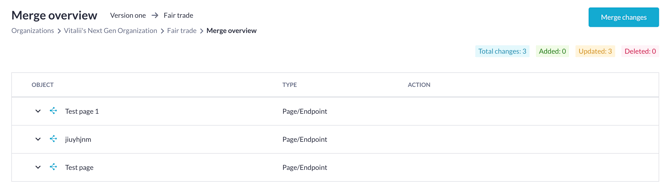
Merge history
In your product application options, there is also a tab that shows Merge history.
You'll see the overview of all the merges that have been processed and the approximate date of these merges.
Except for the search by name, you can also filter them by types:
-
All types
-
Merge
-
Update
-
Rollback
Or show those that were merged from one version into another. Like, from Testing to Acceptance.

Application settings
The application settings option for a sandbox is almost exactly the same as the application settings for an application. The only difference is that it's for this particular sandbox instead of the application itself.
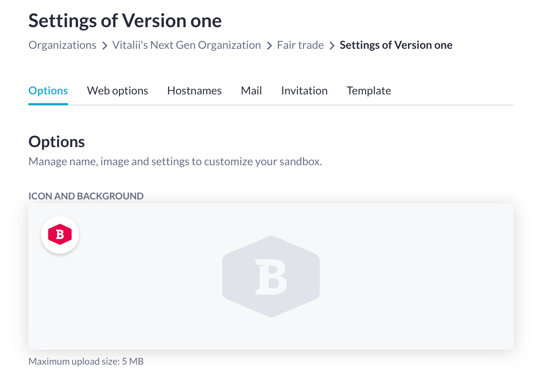
User management
The user management option for a sandbox is almost exactly the same as user management for an application. The only difference is that it's for this particular sandbox instead of the application itself.
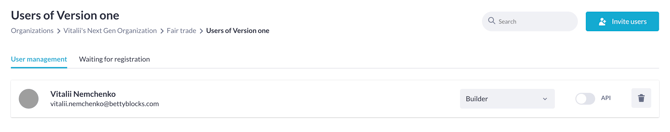
Monitor
The monitoring feature allows you to see the activity statistics: total number of API requests, expressions calculated, the execution time of actions in the runtime, etc. Learn more in this article.
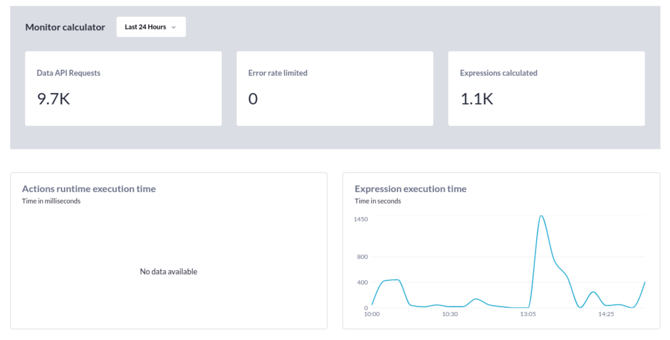
Delete sandbox
The last option, the furthest on the right, is the delete sandbox option. Sandboxes can be deleted only when the previous ones have been deleted first.
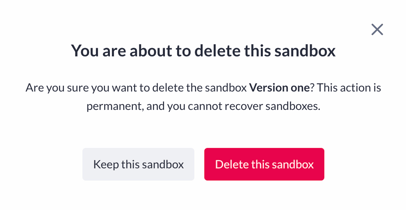
Page validation errors
When merging changes from the Acceptance environment in Betty Blocks, you might encounter a 'Page validation error'. This error indicates that there are unresolved validation issues on one or more of your pages, which need to be addressed before you can proceed with the merge.
Press Go to application to navigate to the current sandbox where these errors are located. The errors could include missing metadata, incorrect configurations, or other validation requirements that have not been met.
To resolve these issues, compile your application by clicking ‘Play’, which will open the validation errors overview. This overview provides a detailed list of the validation errors identified in your application. For instance, you might find that a required property from a data model is missing, preventing it from being displayed correctly on a page.
.gif?width=670&height=361&name=downloads.intercomcdn.comio1120855134d2f862c6cdfa5a6a1bff612dScreen-Recording-2024-07-22-at-1+(1).gif)
By addressing each of these errors, you ensure that your application meets all the necessary criteria for a successful merge, thereby maintaining the integrity and functionality of your pages.






