Public action steps
A brief overview of the action steps that are now available for builders via Block Store.
Block Store obtained some major updates enabling builders to install and share different types of blocks: data sources, page components, and functions. This article provides an overview of the latter - action steps, also known as action steps once they appear as structural units of an action flow in your application.
Once you open Block Store, you’ll notice that blocks have various tags. Of course, we are interested in those with ‘Function’ tags. Let’s identify them and give a brief description of each of them.
|
Combine two text values with an optional separator.
Find the source code here. |
|
|
Count the number of records in a collection based on the take. The default take is 50 and the maximum is 200.
The source code for this function is here. |
|
|
Calculate a new date, time, or date time, based on the current date/time or a provided date in a text (YYYY-MM-DD hh:mm:ss).
More about the practical application of this step can be learned in this article. |
|
|
Delete all records from a data model.
Open the source code via this link. |
|
|
Generate Word documents based on a Word document template. Use the contents of your data model to load data dynamically into the document. |
|
|
Evaluates a javascript expression e.g "" + " " + "" where you can use to interpolate values.
Extended info on using the expression step can be found here. |
|
|
Generate a PDF document based on HTML using Prince 12.5. Learn about this block in detail in this article.
|
|
|
Generate a random text based on the number of characters. |
|
|
Generates a unique ID with the specified length. More about using this step here. |
|
|
This block contains functions to communicate with iManage service: getting authentication tokens for requests, upload files to iManage, etc. |
|
|
Checks if the given value is present and returns a checkbox value. The condition step can be used instead of it in most of the use cases. |
|
|
Action step (function) for interacting with JSON Placeholder data source. |
|
|
Raise an error and abort the action.
Find the source code for this function here. |
|
|
(Re)assign a new value to an existing text variable.
The source code for this function. |
|
|
Execute a (sub) action in the foreground: the task, process, application, or window on your operating system.
Find out how to use the sub-action step. |
|
|
Make a text value down-cased, up-cased, capitalized or parameterized.
Open the source code via this link. |
|
|
Update many records based on a collection variable.
Note: Currently, it doesn't support assigning "has_many" and "has_and_belongs_to_many" relations.
Find the source code via this link. |
|
|
Process an XML input to a JSON output.
Find the source code for this function here. |
When you install one of these blocks, it automatically appears within the functions (actions steps) section of Actions. Drag it onto the canvas to start using it in your action flow.
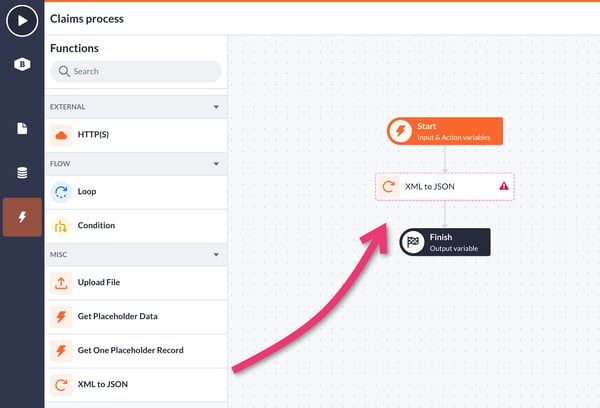
Find out which blocks in your action environment come out of the box, and which ones are installed from Block Store by just hovering over them in the action step list.

This set of public action steps is the starting point for increasing the overall functionality of the platform. Later more public functions will be added, and if you are ready to build your own functions - you’re more than welcome!