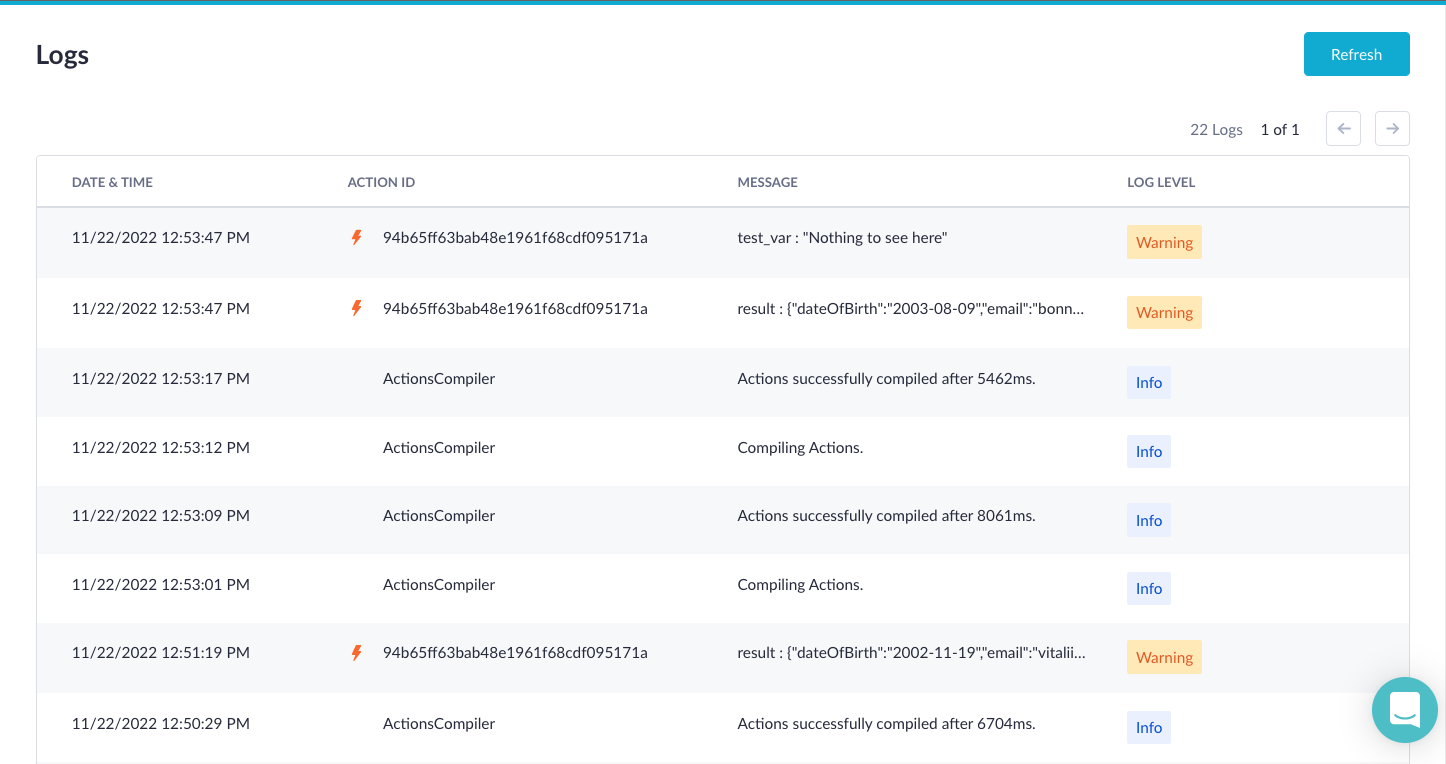Logs reference
Learn what logs are all about at Betty Blocks and why you might want to use them.
Using logs, you can track all sorts of stuff from your actions. A good example would be when you have an action with a conditional step. This step has a true and false flow; when the false flow is triggered an error might have done this or maybe invalid information was submitted. In this case, it would be nice to know what a user submitted to the action to trigger the false flow. With the help of logs, we can see exactly that.
Where to find your logs
Click on tools followed by logs to navigate to the log tab. You can find this in the bottom-left corner of your builder bar.
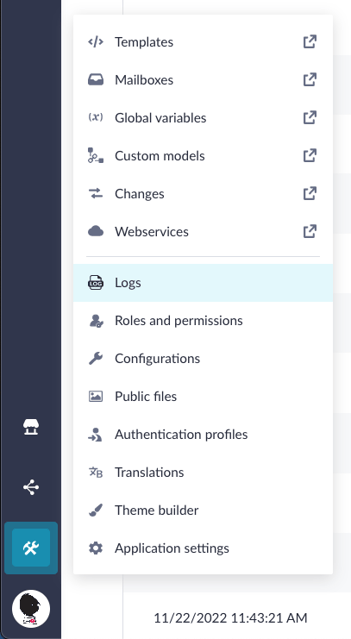
You'll land on the log tab, in this tab you can find all sorts of things. For example when an action is compiling and how long it took to compile. When you use the 'log message' function in an action flow you can specify what kind of log level it is and see it reflected here, if you want to read more about this check out this article.