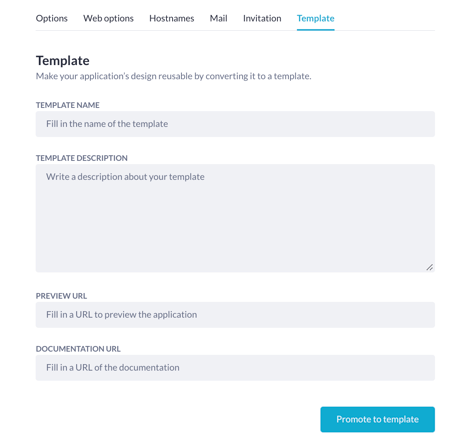Working with application templates
Create applications based on pre-defined templates.
What are application templates?
Betty Blocks’ application templates are made to assist and kick-start, super-fast innovation. The structure and settings of such application templates are pre-defined so that users don’t need to spend lots of time and effort creating applications themselves.
An application template is a blueprint set up for you. When using it, your own fully working application is created based on that blueprint. Each template comes as a combination of Pages, Models, and Actions that work together to deliver the whole application’s functionality. Users can customize and edit various elements to their liking: add more pages, and features, use a theme builder for stylization, etc.
Turning your application into an application template
After you have built your own application, you can turn it into an application template to share with your peers.
You can do this by going to the template settings of the application for which you would like to create a template.
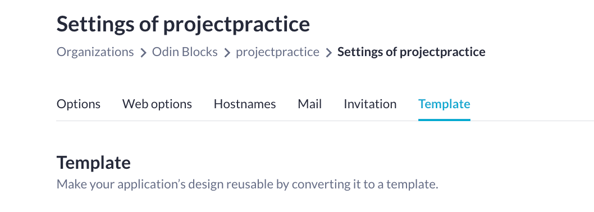
Here you have the option to set information that other users will see when they are looking into their application templates.
-
Name, the name that users can find the template under
-
Description, what does your template do and why would users want to use your application template?
-
Preview URL, if you would like to show users the front end of your application you can leave a preview URL here. be careful not to allow the preview URL to lead to private data or forms.
-
Documentation URL, sharing applications is diligent work, write a guide for new users on how to use the application template and share the documentation link here.
Once you are happy with the settings you can press the Promote to template button:
Once your template is promoted it can be found in the application create preview beside other templates shared with you.
Important! When promoting a template you share it with other builders in your organization.
Using application templates
Once you open My Betty Blocks, you will see your dashboard with suggested application templates in the ‘Start building’ section. Click the View all templates button, then choose the one you need (for example, the Ideation template). Hitting the template icon will open the template’s page in a new window. You can preview the template you’ve opened by clicking Live preview.
Use template will lead you to the next step.
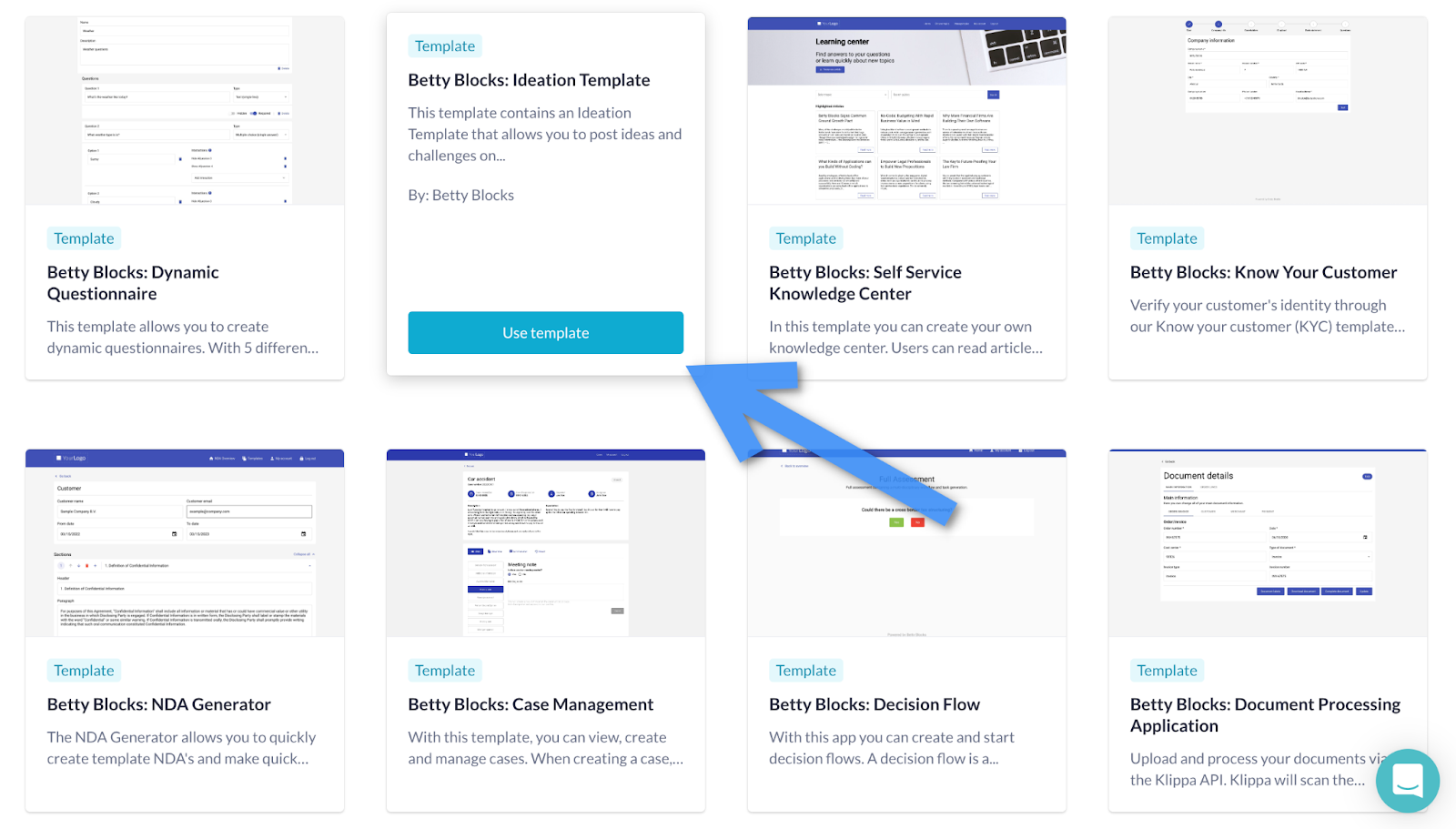
Here you can use a template and create it the same way you would with a regular app. Pick an organization and original name for your new application and create the application.
Since templates are copies of pre-build applications, generating the application will take a little longer than you might be used to.
All the pages, models and actions have to be built according to the blueprint provided to you.
Important notes when working with or building template applications
-
Custom action steps used in application templates first have to be published in the block store before the template is generated, otherwise, the application will not be installed with the necessary actions. Read here about published action steps
-
Betty Blocks works with different application zones, if the zones are different from each other (private zone vs public zone) it might turn out you can't find or properly use the application template. be aware of this whilst setting up your application templates.
You can find your application zone by checking your organization options.