Using our Community for sharing ideas or getting help
Ask questions related to building your application for which you have not been able to find answers
Betty Blocks Community allows everyone to share knowledge with other users of our platform. We want to provide you with a central point for asking questions and sharing ideas.
Working with Community
You can access the Betty Blocks Community from the dashboard. Within the community, you can search for a specific topic or sort the different existing Community posts.
Click on the Create topic button when you want to post a new question to the Community. A form is displayed where you can enter the details. Once complete, you then click on the Submit topic button to post your item to the Community.
Click this link to get redirected to our Community.
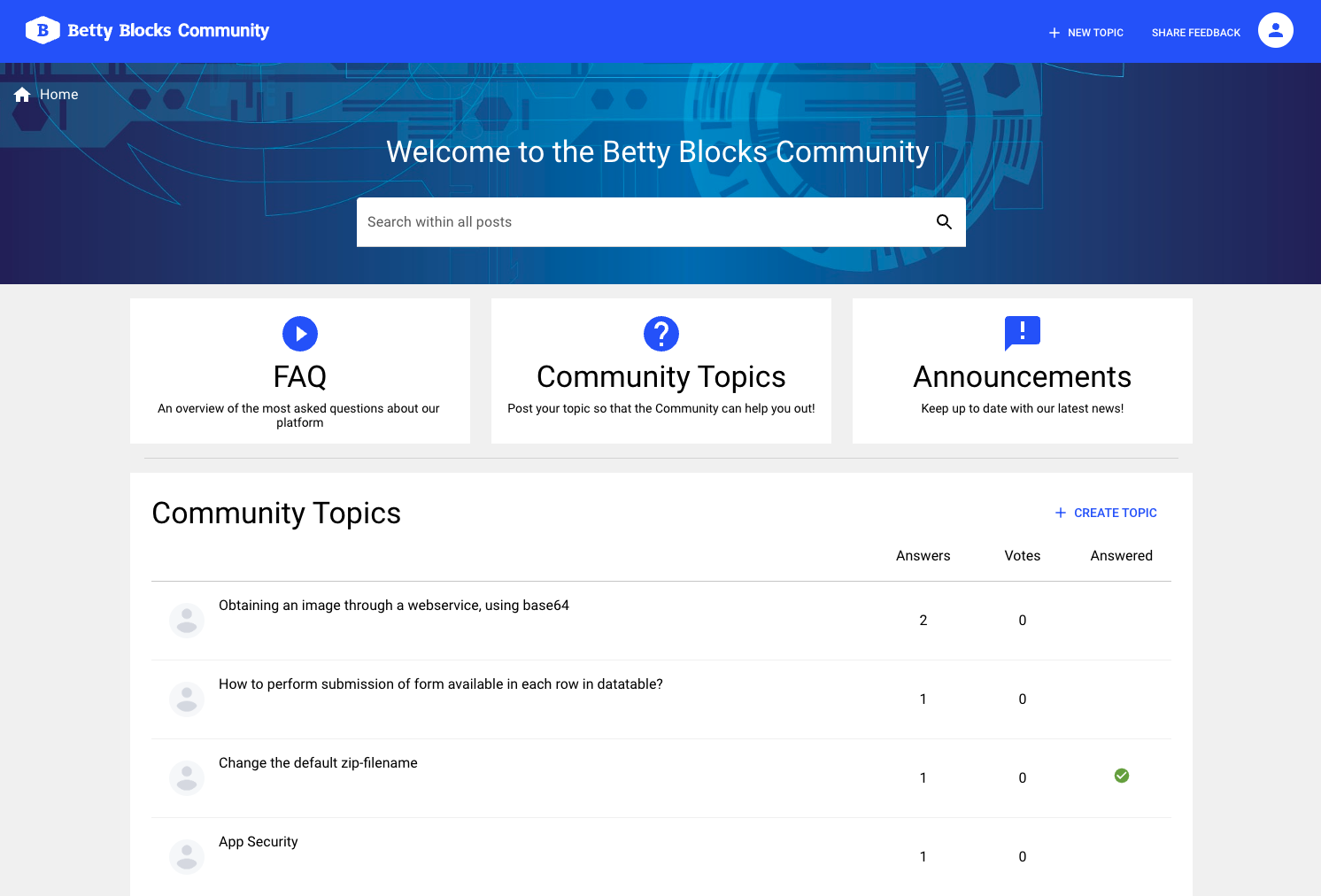
Search using the search bar at the top of the page. Click a tag to filter out posts that contain this tag.
You can ask all non-app-specific questions in the Community. If you encounter a problem in your app that only affects your application you can use Intercom to start a conversation with our support.
Voting |
Vote on topics and answers. Upvote helpful or interesting posts and downvote posts that are not relevant. This will help other users filter useful information from the community more quickly. |
Answered |
If you are looking through topics, it really helps when you can easily figure out whether the question has been answered or not. To see this check if there is a green checkmark behind the topic! |
Search, filter, and sort |
Search using the search bar at the top of the page. Click a tag to filter out posts that contain this tag. You can sort topics by answers, votes, or if they have been answered. |