Different template types and their use from Endpoints to Stylesheets and Partials
The following article explains what templates are, what you can do with them and how you can create them.
Templates contain markup for creating multiple types of output files. They use layouts to ensure that formatting is applied consistently. The following types of templates are available:
Endpoint
These templates can be directly connected to an endpoint or can function as a layout of an endpoint. They usually contain HTML with links to CSS and Scripts.
Contain layouts for using with a Google docs integration.
Mails
Used in mail actions and contain text and layout for an email.
Pdf's
Used for pdf generate actions and contain Prince XML markup.
Soap
Used for creating webservice messages like SOAP.
Javascripts
Used to save scripts that can later be added to endpoint templates.
Stylesheets
Used to save stylesheets that can later be added to endpoint templates.
Partials
Used to save small reusable parts of HTML code. This is usually used for a block of a website that is used on multiple pages and always contains the same structure.
You can create partials within the Pages module.
Creating templates for use on web pages
You can create partials and components in the Pages module. For example, to create a logo header component as described in Working with navigation bar.
You can also create a template from your application. A Template tab is available in the Settings for an application.
Creating an application template
You can also create a template from your application. A Template tab is available in the Settings for an application.
Open the menu (A) and select My Betty Blocks (B). Click on the Applications (C) button. Open the menu ... (D) and click on the Settings (E). The Settings for the application are displayed. Click on the Template (F) tab. Complete the fields in the form displayed and click on the Promote to template button to create an application template.
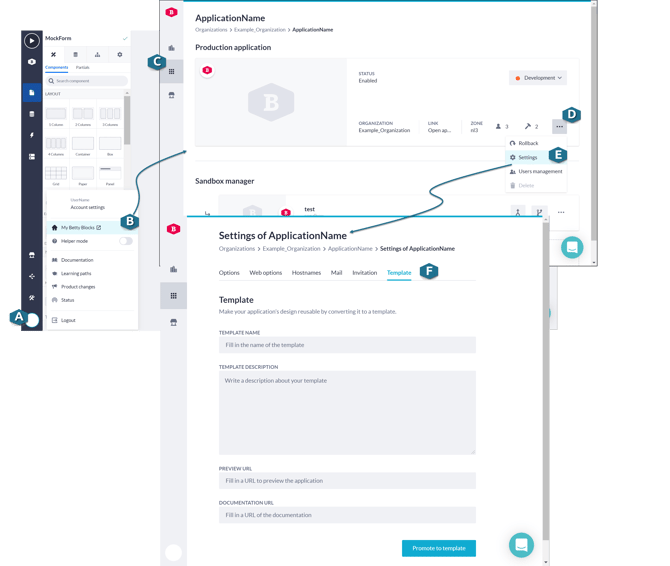
Creating templates
Templates are managed currently in our earlier environment. Open Templates (A) from the Tools menu. Select the template type from the menu bar. For example, an Endpoint (B) template for creating a data api or a Stylesheet (C) to create a stylesheet template for your application.
See Template Reference for more information.

